Hi, Parents and Kids!
Thanks for checking out the computer lab web site! My name is Mrs. Hogan and I lead the computer curriculum for class levels Transitional Kindergarten (TK) through 6th grade. I have been teaching in the computer lab for 23 years now and just love, love, love it! I earned my BA in Biological Science from Cal State University, Fullerton and as you can guess, science is a real passion of mine. I am interested in family, reading, computers (obviously), baseball, art, music and cooking. Also many outdoor activities to include gardening, hiking, fishing and camping. Apart from that, I am always on the quest to meet new people and learn from them.
I am very happy to welcome you and give you a peek at what goes on here in the computer lab.
We will focus on Digital Citizenship throughout the year. It can be defined as the norms of appropriate, responsible behavior with regard to technology use.
For TK-2nd grade we will use Common Sense lessons and check for understanding with Kahoot, Google Forms, Nearpod, etc.
For 3rd-6th grade we will use Digital Passport the interactive, fun, and effective way to teach and test the basics of digital citizenship to 3rd-5th grade.
Transitional Kindergarten (TK) and Kindergarten: For one 40 minute session per week
TK-K students learn and develop the following objectives:
-
Introduce basic computer skills through Internet programs
-
Reinforce Kindergarten skills through Integration
-
Develop an appreciation of and excitement for computer usage
READING EGGS
- TK-2nd grade: Students actively learn essential reading skills using Reading Eggs http://readingeggs.com/, a web-based computer reading program.
Learning to read can be easy and fun!
Reading Eggs makes learning to read interesting and engaging for kids, with great online reading games and activities.
And it really works!
Children love the games, songs, golden eggs and other rewards which, along with feeling proud of their reading, really motivate children to keep exploring and learning.
Your kids can start learning with Reading Eggs anytime and anywhere there is a computer, laptop or tablet with internet connection.
GOOGLE CLASSROOM!

Available to all grade levels, Google Classroom is a blended learning platform for schools that aim to simplify creating, distributing and grading assignments in a paperless way. It is one of the many features of Google Apps for Education. Its aim is to be a paperless educational system. Currently, 1st through 6th grade use Google Classroom.
SEESAW!

Seesaw empowers students to independently document what they are learning at school.
Students can “show what they know” using photos, videos, drawings, text, PDFs, and links. You can also import directly from most popular apps, like Google apps. Currently, K-2nd grade use Seesaw.
CODE!
Our vision is that every student should have the opportunity to learn computer science, just like biology, chemistry or algebra.
Learning coding empowers students to do many things they wouldn’t otherwise be able to do. These things include learning to collaborate with others, develop problem-solving skill, and persist through difficult tasks. They will study programming concepts, computational thinking, digital citizenship, and develop interactive games or stories they can share.
Most importantly, they will be able to understand the technology shaping our world. Every student has an account created for them to save their progress and projects. Currently, TK-6th grade learn the language of CODE :)
Freckle delivers the perfect lesson to reach every student across Math, ELA, Social Studies and Science at their level. Adaptive Practice, Targeted Assignments, Benchmark Assessment, and Fast Practice are included in the curriculum. Currently, 2nd-6th grade use Freckle.
PRODIGY!
Prodigy Math is perfectly aligned to what your children are learning in school. As they play through Prodigy's 1000+ math skills, they'll be learning exactly what they need to help them succeed in the classroom. Currently, 2nd-6th grade use Prodigy Math.
KEYBOARDING!

For TK-6th grade, Typing BBC/Dance Mat Typing and Typing.com is where fingers work for touch typing technique is gained by mastering the keyboarding skills for ALL students.
Tips for success:
- Take your time. Practice makes perfect. Follow carefully after the technique illustrated in the keyboard tutorials in order to gain the touch typing skill.
- Sit comfortably, preferably at a desk. Find a quiet spot where you can practice without distractions.
- Don't look at the keyboard - not even a snap peek! Made a mistake? No panic. Just hit the right key and move on. Later, spot the most recent mis-typed keys and practice it specifically.
BRAIN POP & BRAIN POP JR.!

 User Name: lovett Password: lion
User Name: lovett Password: lion
BRAINPOP IS ...
We are so fortunately blessed to have computers available to our students in a wonderful lab setting and in our classrooms. Technology is very important for today's child to learn to use because technology impacts education positively. It is a great tool that supports the classroom studies and makes a difference in learning actively. There is always so much it can do for our kids and their futures by providing meaningful learning experiences for all.
Click on the Photo Album above on the right to see more kids in action in the lab. Also click on Links above on the right to play educational and fun apps.
We are open from 9:00 am to 2:30 pm in Room P2 and I encourage parents to visit anytime. If you are in need of help putting an app on your device or any tech questions, please call.
Sincerely,
Mrs. Hogan
(626) 964-3441 ext. 5762
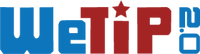 Submit your tip here
Submit your tip here
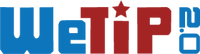 Submit your tip here
Submit your tip here




 User Name: lovett Password: lion
User Name: lovett Password: lion